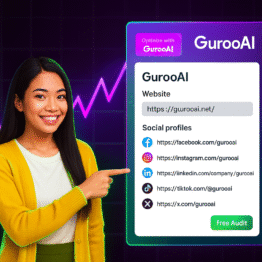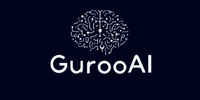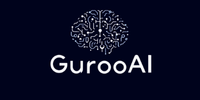Google just tightened how links work on your Google Business Profile (GBP). If your website link or “Call/Book/Order” buttons don’t meet the new standards, you could lose visibility and user trust. Here’s what changed and how to fix it today.
What Changed?
👉 Use the right website link. Point your GBP to the specific business or location page—never a homepage, social profile, or anything off-topic.
👉 Make the page crawlable. Google needs to verify accurate business info on the page. Avoid blocks that prevent crawling and ensure your NAP/service details are present.
👉 Keep direct-action links legit. “Call,” “Order,” or “Book” must let customers complete that action. Links that bounce to socials or general messaging are no longer acceptable.
Why This Matters in 2025 and Beyond
Your GBP and website aren’t just accessories; they’re trust signals. Clean, consistent links improve the customer journey from search to action. Messy or blocked links cause drop-offs, fewer calls, and confused visitors—often straight to a competitor.
How to Fix It
👉 Audit your profile. Check website URL/UTMs, location-specific pages, crawlability, and all direct-action buttons.
👉 Fix & sync. Update your GBP link to the correct page, publish missing details, and sync across 100+ directories so data stays consistent.
👉 Test & monitor. Verify actions complete properly on mobile/desktop. Track calls/directions and watch for policy or UX issues.
👉 Upgrade to the 3-Day Optimization service for fast results.
Tools That Help
👉 Run a free GBP Audit: GurooAI.net
👉 3-Day Optimization: We’ll implement fixes, sync directories, and set up monitoring fast.
-
Final Thoughts
Don’t wait for a rankings dip to find out something broke. Tighten your links, verify crawlability, and make every action button count.
Start your free audit now: GurooAI.net